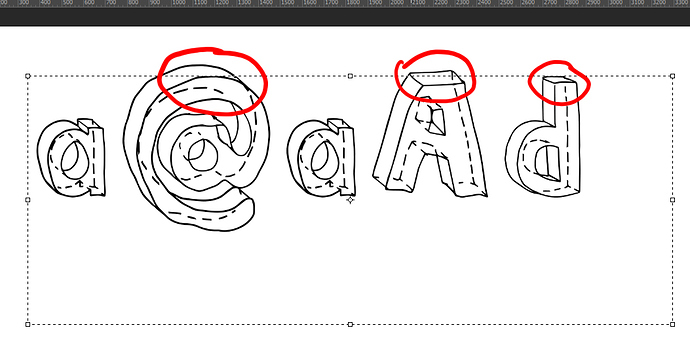Hello, I have this error (Exported fonts are above the baseline ! Help!) in Photoshop.
This error is because letter “d” is as references size. For example - if letter “d” is in size 5 points and letter “A” is in size 10 points then letter “A” is 5 points above base line.
- Fontself Manager 2.3.5 - Fonts are not cropped
- Character Panel - all values by default
- I tested on laptop - the same error
How can I solve this error?